This page applies to any SPT version
In order to write client mods for SPT (or any other Unity game with BepInEx) you will need to know how to program in C#. See the resources section to get started if you are new to programming.
¶ Resources:
¶ Step 0: Installing needed programs
- Install Visual Studio
- Click
Download Visual Studio. - Once the installer is downloaded, run it. Click
Availableat the top, then clickInstall under Visual Studio Community 2022. - Scroll down under the
Workloadstab until you seeGame development with Unity. Check the box next to that workload, and clickInstallin the bottom right.
- Click
- Install .NET 4.7.1 Framework (runtime version).
- Install dnSpy.
- Scroll to the bottom of that release to the
Assetssection, and select eitherdn-spy-net-win32.zipordn-spy-net-win64.zipdepending on your system. - Create a
C:\dnSpyfolder, then drag the contents of the zip you downloaded into that folder. - Optionally, right click
dnSpy.exeand create a shortcut, then place it on your desktop.
- Scroll to the bottom of that release to the
¶ Step 1: SPT development install setup
- Create a fresh SPT install to use for development.
- Create a Development folder to hold your mod projects in the root directory of your new SPT install e.g.:
[game folder]/Development.- Doing this is nice because when it is time to update your mod to a new SPT version, you can just paste the whole Development folder into that install and get to work without needing to update reference paths, etc. (thank Drakia for the idea!).
- Download the
Monoversion ofBIE 5.Xof Unity Explorer. Install it like any other client mod. - Navigate to
[game folder]/BepInEx/configand openBepInEx.cfg, setLogChannels = allandEnabled = true. This will cause the BepInEx console to launch when you launch SPT. All logging done in your mod will appear in this console. - Make sure to run your dev install once, all the way to the main menu and then quit. This deobfuscates the assembly.
¶ Step 2: Export Assembly-CSharp.dll file to view Tarkov’s decompiled source
We do this so we can study the Tarkov source code to see what we may want to change, as well as where to change it. I suggest creating a Visual Studio project to contain the decompiled source. Fortunately, dnSpy has the ability to do this for us!
- Create a folder to store your decompiled source. I suggest naming it after the SPT version the source is for, to differentiate it from future assemblies you decompile when SPT updates to a new EFT client version e.g.:
SPT400_assembly. - Open dnSpy.
- Go to
File > Openand navigate to this path:[game folder]/EscapeFromTarkov_Data/Managed, select theAssembly-CSharp.dllfile and clickOpen. - Once the
Assembly-CSharp.dllfile is open, you should see it in dnSpy. You can look through the code inside dnSpy if you prefer, but I suggest creating a Visual Studio project to hold it. You can do so by going toFile > Export to Project…then selecting the folder we created in step 1. - Open the project! Run
Assembly-CSharp.slnin the project folder dnSpy created to do so.
You can use CTRL + Shift + F to search the entire solution for code. Go ahead and try and search for something like “Jump” or “Door” to see what you can dig up!
¶ Step 3: Visual Studio mod project setup
Note: If you would prefer to copy the SPTClientModExamples project and rename it instead of making a new one from scratch, skip step 3 and 3.1 and follow the steps in the README in the repo instead: https://github.com/Jehree/SPTClientModExamples
- Open Visual Studio, head to
File > New > Project. - Select
Class Library. Make sure it is the one forC#development. - Set the Project name to the name of your mod (this can be a little annoying to change later, FYI).
- Set the Location to the path to the Development folder you just created.
- Check the Place solution and project in same directory box.
- Set the Framework to
.NET Standard 2.1, clickCreatein the bottom right. - Rename the single
.csfile in your project toPlugin.cs, and create aPatchesfolder. - Double click
Propertieson the left in theSolution Explorerarea, and click onBuild Events. - Paste the command below into the
Post-build event command linebox, and setRun the post build eventtoAlways.- Command: copy
"$(TargetPath)" "$(ProjectDir)\..\..\BepInEx\plugins\$(TargetFileName)" - Why do this?: This will automatically copy your mod’s .dll file into
BepInEx/pluginswhen you build it withBuild > Build Solution, so you don’t have to manually place it there. - NOTE: If you build your mod without making any changes to the code, the copy will not happen. If you want to force it to copy, manually delete your mod’s
.dllfile fromBepInEx/plugins, make a small change to your code like adding a comment, then build it.
- Command: copy
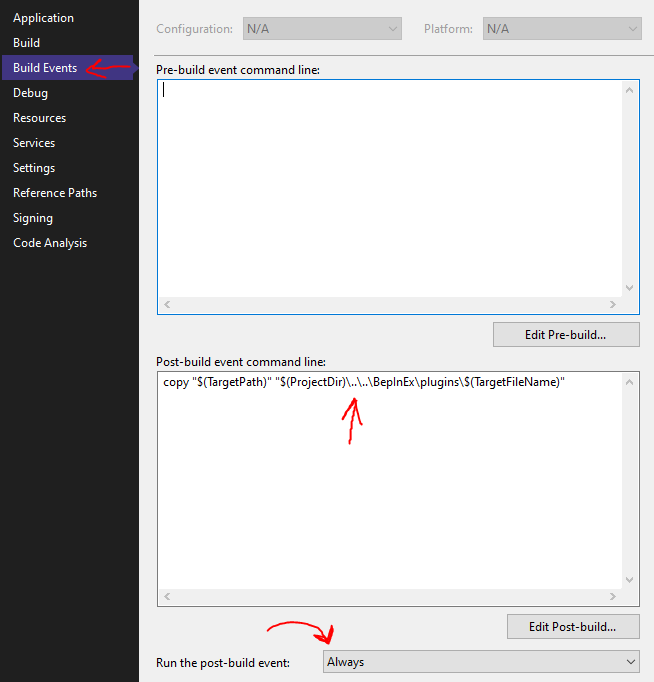
¶ Step 3.1: Adding references to .csproj file
We need to add some references so that classes in the EFT source code as well as some helper SPT classes can be referenced in your mod. Drakia has a convenient list of starting references, so we are going to add those. Do note that these are not all the refs that you can use. You can reference any .dll file in EscapeFromTarkov_Data/Managed, so feel free to add more if needed!
- Make sure your mod project is closed.
- Navigate to
[game folder]/Development/[your mod name], and open the.csprojfile with a text editor (Notepad is fine). - Scroll to the bottom of the file.
- Replace the
</ItemGroup>tag and contents as shown below in the screenshot with Drakia’s refs.
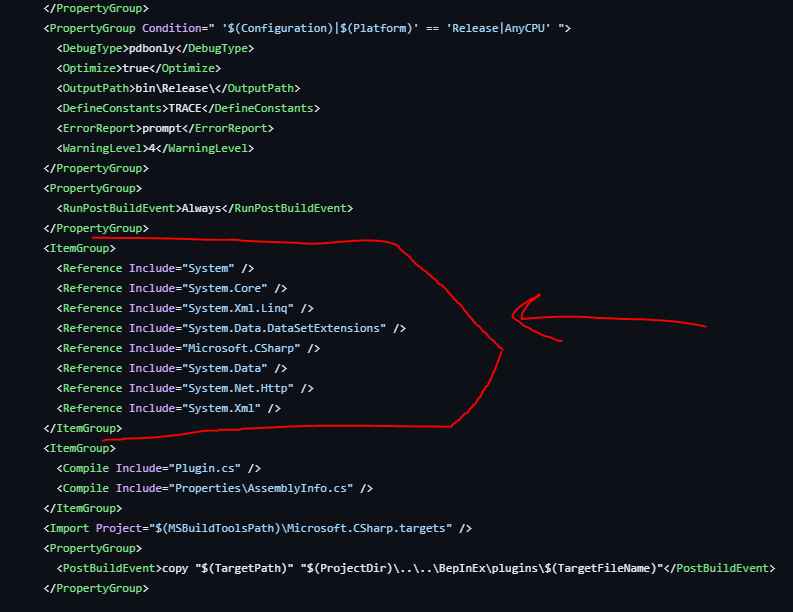
¶ Step 4: Start coding!
- Head to this repo and use the examples there to get your hands dirty!
- Once you’re ready to test, go to
Build > Build Solutionor press F6 to build your mod. It should be automatically copied intoBepInEx/plugins, so all you should have to do is build and launch the game to test. - Have fun!
¶ Credit to the cool peeps:
To those who have helped me learn all this shiz and gave me feedback on this doc, you guys ROCK. Thank you so much!
DrakiaXYZ
Cj
Arys
Kiki
mpstark
Tyfon